Trading in Path of Exile 2 is an essential part of the game’s economy, allowing players to acquire powerful gear and resources to improve their builds. In this guide, we’ll explore how to effectively use the POE Trade site, share advanced tips, and prepare for the exciting updates in Path of Exile 2.
What Is POE Trade?
The POE Trade site is a player-driven trading platform that simplifies the process of buying and selling items in Path of Exile 2. Unlike in-game browsing, this site provides an easy-to-use interface to search, filter, and communicate with other players. Trading enables players to:
- Acquire high-value gear for specific builds.
- Sell unwanted items for currency or upgrades.
- Engage with the community-driven economy for long-term progression.
How to Trade In-Game
Trading directly with another player in Path of Exile 2 is straightforward, but it requires both players to be in the same location and instance. You can initiate trades with strangers you encounter in public hubs or with friends, making it a versatile system.
Trading with Friends and Strangers
- To trade with friends, teleport to their location or invite them to yours for convenience.
- For strangers, approach them in a shared area like a safe hub.
Simply interact with the player to open a menu of options. From this menu, select “Trade”, typically the third option on the list.

The Trading Process
- Selecting Trade sends a request to the other player.
- Once accepted, a trade window appears showing:
- Your inventory.
- Two offer boxes:
- Bottom Box: Place the items you’re offering.
- Top Box: Displays what the other player is offering in return.
- You can hover over items in the trade window to inspect details before confirming the trade.
This in-game trading feature is particularly useful for small transactions or quick item exchanges, complementing the larger-scale trading offered by the POE Trade site.
How to Use the POE Trade Site
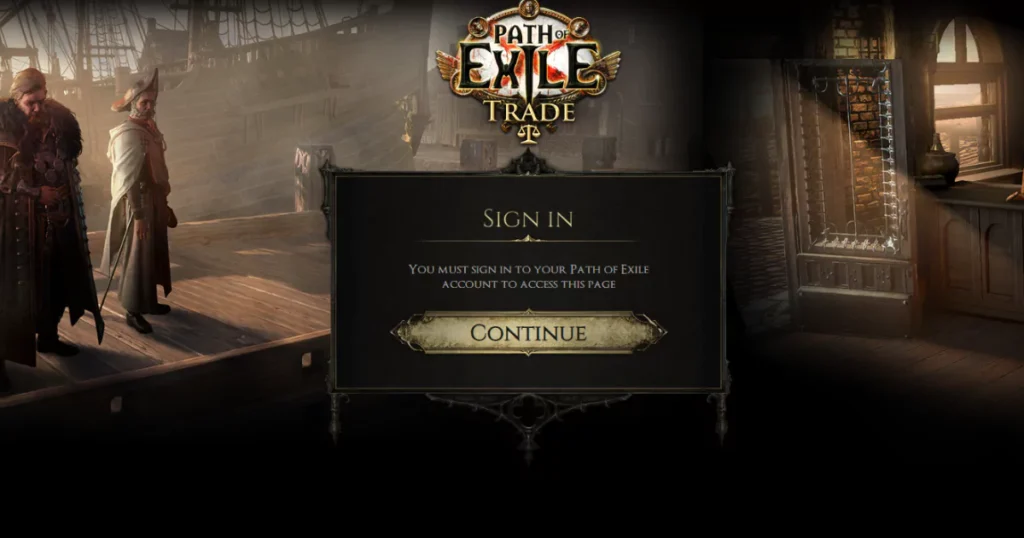
1. Accessing the POE Trade Site
To start trading:
- Visit the official Path of Exile Trade site.
- Link your Path of Exile account to list items and receive trade messages seamlessly.
2. Navigating Search Filters
Using filters correctly can save time and help you find the best deals:
- Basic Filters: Search by item type, base type, rarity, or socket preferences.
- Advanced Filters: Narrow results using specific modifiers, minimum stats, or price ranges.
- Save custom searches to quickly revisit frequently needed items.
3. Initiating a Trade
Once you find an item:
- Click “Whisper” to generate a trade message.
- Paste the message into the game’s chat to contact the seller.
- Arrange to meet in their hideout to complete the transaction.
Advanced Tips for POE Trading
1. Master Price-Checking
To avoid overpaying or underselling:
- Use tools like Awakened POE Trade for instant price checks.
- Compare similar listings to gauge market trends.
- Adjust pricing based on the economy of your league.
2. Trade Timing
Maximize success by:
- Trading during peak activity hours for quicker responses.
- Keeping an eye on new league launches, which often shift market dynamics.
3. Avoiding Scams
Trading safely is critical:
- Double-check items in the trade window before confirming.
- Be cautious when dealing with unusually low-priced listings.
Using Awakened POE Trade
Awakened POE Trade is an indispensable overlay tool for enhancing your trading efficiency.
Setup and Features
- Download and configure the tool from its official site.
- Use hotkeys to evaluate item mods and prices directly in your inventory.
- Automate trade message generation and mod evaluations.
The Future of Trading in Path of Exile 2
With the upcoming release of Path of Exile 2, the trading system is expected to evolve:
- Enhanced search and filtering features to accommodate new item types and modifiers.
- Introduction of additional currencies to support the expanded economy.
- Improved integration for smoother transactions.
How to Prepare
- Stay updated on patch notes and announcements.
- Participate in beta tests to familiarize yourself with new trading systems.
- Adapt your strategies based on the community-driven changes.
FAQs About POE Trade
1. Is POE Trade slowing down?
No, the trading platform remains active, with ongoing updates for efficiency and usability.
2. How do I use Awakened POE Trade?
Download the tool, configure it with hotkeys, and use it to scan and price-check items in-game.
3. Can I trade directly through the POE Trade site?
No, all trades must be finalized in-game after contacting the seller.
4. What items should I prioritize trading for?
Focus on gear upgrades, crafting materials, and rare items essential to your build.
5. Are there any risks to trading?
The primary risks include scams and overpaying. Always verify items in the trade window before finalizing deals.
6. Will Path of Exile 2 change trading mechanics?
Yes, expect improved features and additional currencies tailored to the updated game systems.
Key Takeaways
- The POE Trade site is a cornerstone of Path of Exile 2‘s economy, offering efficient tools for item exchange.
- Understanding filters, mastering price-checking, and timing trades can significantly enhance your gameplay experience.
- With upcoming updates, trading will become even more integrated and user-friendly.
Related Articles
Path of Exile 2 Release Date: Everything You Need to Know About the Launch and Gameplay


[…] Mastering POE Trade: How to Use the POE Trade Site Effectively […]